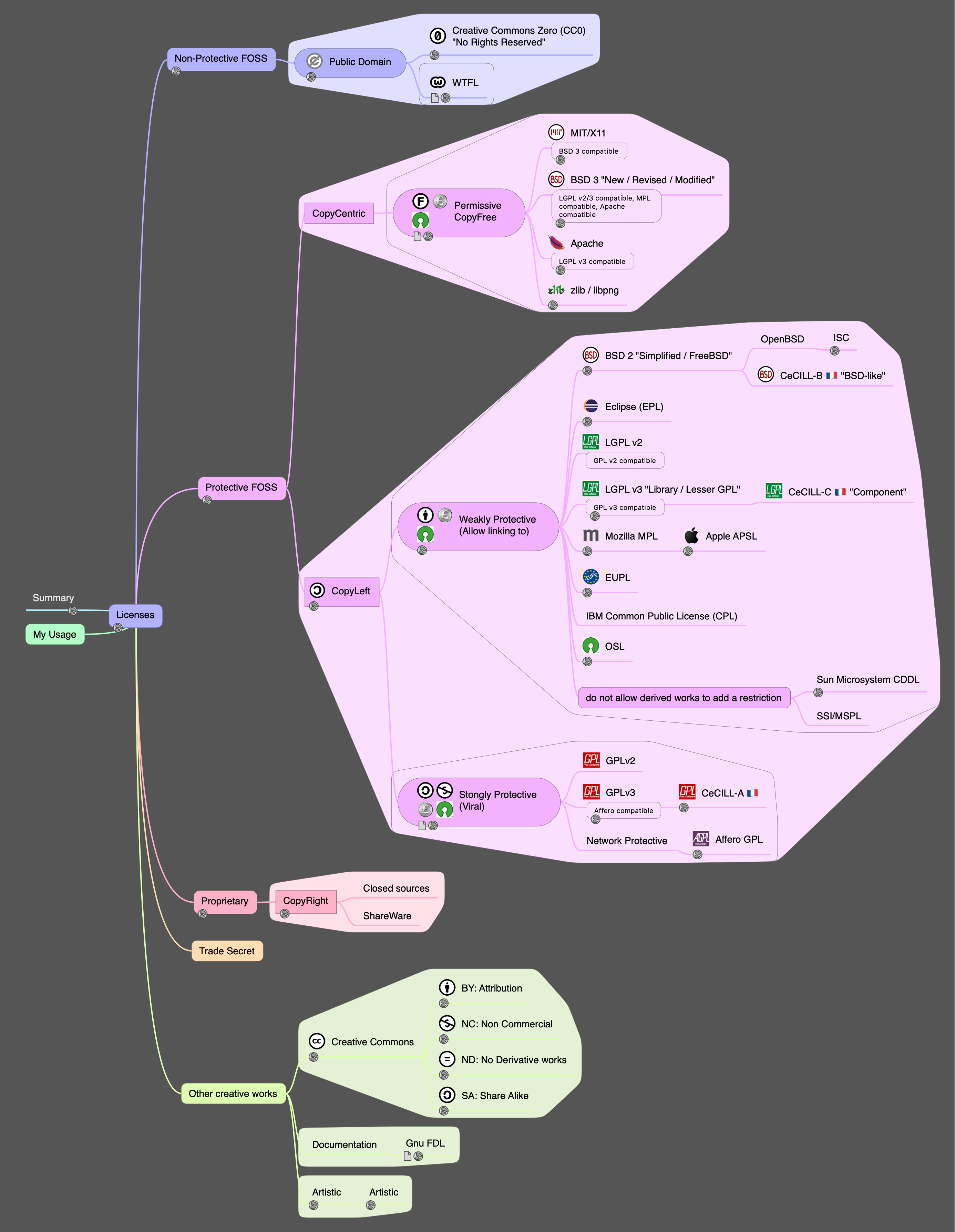1. Choose a licence that suit your intent, and
get it’s SPDX reference.
2. Create a
/LICENSES directory and
put the (or each) license official file in it.
3. In each source file: put
these lines in the heading of your file
-- SPDX-License-Identifier:
Apache-2.0-- SPDX-FileCopyrightText:
Copyright 2020-2022 John Smith ((john.smith@myisp.com)(Optional)
-- SPDX-Creator:
Jane Doe (jane.doe@myisp.com)
-- SPDX-FileContributor:
Modified by Jane Doe (jane.doe@myisp.com)-- SPDX-FileContributor:
Modified by John Wayne (john.wayne@myisp.com)-- SPDX-Annotator:
Bob Kart (bob.kart@myisp.com)